
Just like our legendary breadsticks, we hope Fazoli’s Rewards becomes an irresistible favorite on your dining journey.
Sign up today and enjoy $5 OFF your order of $15 or more!


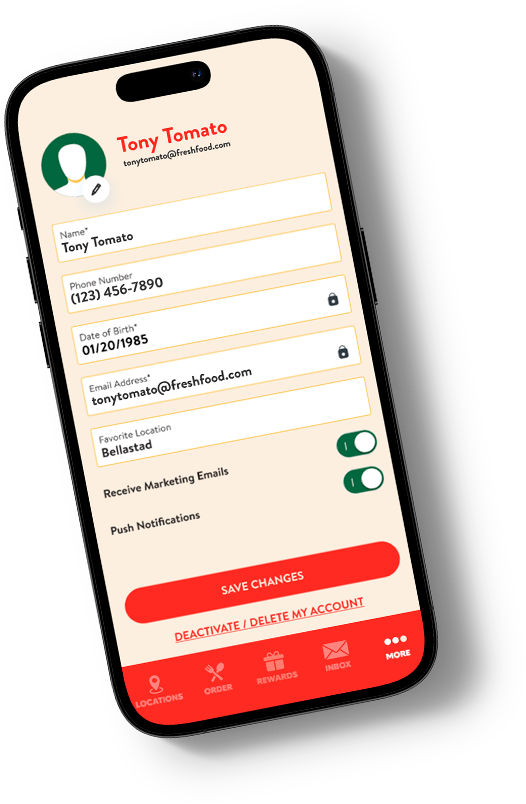
sign up
Download the Fazoli’s Rewards App or sign up online and receive $5 OFF $15 just for signing up!
earn
Earn one point for every $1 spent on qualifying purchases in-app, online and in-store.
redeem
Redeem points for your Fazoli’s favorites. Rewards start at just 15 points! Plus, receive exclusive offers and the latest Fazoli’s news.


You’ll get 1 point for every $1 you spend (excluding tax and gift card purchases). Points may be redeemed for select menu items.

Option 1: Open the Fazoli’s Rewards app and select ‘Redeem’. If you would like to redeem a reward for points, remain on the ‘Rewards’ tab and select the reward you would like to redeem. Click ‘Add Reward’ and a QR code will be produced. Show it to the cashier for it to be scanned and applied to your order. The QR code will be valid for 10 minutes. If you have not redeemed your reward within 10 minutes, you can go back and select the reward again or choose a new reward.
If you would like to redeem an offer that was sent, select the ‘Offers’ tab and select the offer you would like to redeem. Click ‘Add Reward’ on the confirmation alert that appears and a QR code will be produced. Show it to the cashier for it to be scanned and applied to your order.
When you scan the QR code for a reward or offer, you can also earn points for your visit.
Yes! Sign up by downloading the app or by creating an account online at fazolis.com/rewards.


















